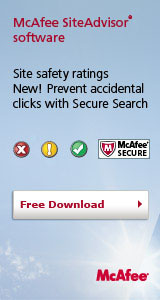| | Headlines |  |  |  | Tax Season Phishing Scams — What Every Taxpayer Should Know
It’s tax season and you can bet phishers are out there in full-force trying to trick taxpayers to reveal their personal information by sending fake Internal Revenue Service (IRS) emails.
Run by cyber criminals, phishing scams are attempts to collect Social Security numbers, credit card numbers, banking and financial information, and other sensitive data from people by pretending to work for the IRS and sending bogus emails that look just like the real thing.
|  | | Advice |  |  |  | Revamped Security Advice Center — Your Go-To Source for Staying Safe Online
We recently announced the launch of our redesigned Security Advice Center and the Virus Information section of our website. But everyone knows good looks can only get you so far. It’s what’s on the inside that counts. And what you’ll find is a wealth of information to inform, instruct and entertain you.
The McAfee Advice Center boasts over 100 articles, tips, multi-  | media presentations, quizzes, videos and more, with topics that include:
● Viruses and Spyware
● Identity Theft
● Safe Online Shopping
● Family Online Safety
● Cybercrime | Take a moment to visit and bookmark the site to stay on top of emerging threats and the latest in security technology.
|  | | News |  |  |  | Find Out What Cyber Threat Experts Say to Watch Out for in 2009
We’re fortunate to have a dedicated research group comprised of talented professionals who are extremely passionate about knowing the ins, outs and dangers of the Web. Their work can help you understand the online world, the threats that exist, and how to avoid putting yourself at risk.
“Computer users face a dangerous one-two punch today,” said Jeff Green, senior vice president of McAfee® Avert® Labs, our research group. “The current economic crisis is delivering a blow to our financial well-being, while malware authors are taking advantage of our distraction.”
|  | | Product |  |  |  | Tools for Safe Searching and Surfing — Updated and Better Than Ever
Whether you’re an old pro at searching and surfing or an occasional online explorer, the right tools can make your time online a more productive, safe and secure experience.
McAfee’s SiteAdvisor® software is an easy-to-use tool that alerts you before you click on a site that it is risky or could pose a threat to you or your PC. Recent enhancements include Secure Search that allows users to block and filter malicious websites from search results, a Secure Search Box for simplified security, and the McAfee SECURE™ trust mark next to sites that undergo daily testing for hacker vulnerabilities.
Secure Search goes beyond the safety guidance offered by the  | standard settings and delivers active protection. It’s great for families with children, or for computers that are shared with less experienced web users. If you’re that occasional online explorer, this simple tool can give you the confidence to do more online.
| Together, these new features extend McAfee’s commitment to making it easier than ever for you to enjoy real web security. Don’t spend your time worrying if you’re safe — move ahead with confidence!
If you already have SiteAdvisor you should be enjoying the upgrade as it is automatic and free.
| |  | | What’s New |  |  |  | New Newsletter Name and Format
Starting with this edition of our newsletter, we have a new name as well as a new look and feel. We hope you like the changes. |  | | Tips from the Pros |  |  |  | April 1 may bring the return of a worm called Conficker. The Conficker worm will burrow into your computer and attempt to deactivate your security software and sabotage tools to remove it. Can’t access Web sites such as McAfee.com? That could be a sign that Conficker has managed to infiltrate your computer.
While this may be an April Fools’ Day hoax, our research staff recommends that you play it safe and not take any risk of losing your data or infecting your PC. A few simple, proactive measures are all you need.
● Read Microsoft
Security Bulletin
MS08-067 on the
Microsoft website and
update your Windows
software if you have
not done so already
● Make sure your
security software is
up-to-date
● Run a full system
scan to ensure your
system is clean |  | | Blogs |  |  |  | McAfee’s Family Internet Safety Advisor’s Blog
| Get advice from cyber security expert and lawyer Parry Aftab |  |
 Read More Read More | McAfee’s Chief Cyber Security Mom’s Blog
Check out Tracy
Mooney’s postings on “Family Security” |  |
 Read More Read More | McAfee’s Blog Central
| Read the postings of McAfee insiders about the latest security issues and trends in cyberspace |  |
 Read More Read More | | [ You are currently subscribed as: security.world@gmail.com ]
| Please do not reply directly to this email. This email was sent from a notification-only address that cannot accept incoming email. For support-related questions, go here.
If you have a question or concern about your McAfee account, go here.
Legal Note: This software does not guarantee protection against all possible threats.
Unsubscribe: If you prefer not to receive email from McAfee, opt-out here.
View our privacy policy.
McAfee, SiteAdvisor, and/or other noted McAfee related products contained herein are registered trademarks or trademarks of McAfee, Inc., and/or its affiliates in the US and/or other countries. McAfee Red in connection with security is distinctive of McAfee brand products. Any other non-McAfee related products, registered and/or unregistered trademarks contained herein is only by reference and are the sole property of their respective owners.
McAfee, Inc. 3965 Freedom Circle, Santa Clara, CA 95054
Toll-Free: (866)622-3911
©2009 McAfee, Inc. All Rights Reserved. | |